Keyword density is crucial for SEO and helps ensure your content is optimized for search engines. But how do you check keyword density? Here’s a step-by-step guide to help you out.
Using Online Keyword Density Tools
One of the simplest ways to check keyword density is by using online tools. These tools analyze your text and provide detailed reports. Here’s how to use them:
- Visit an online keyword density checker. Try our Keyword Density Tool.
- Paste your article into the tool’s text box.
- Click on the ‘Analyze’ button to see the results.
Benefits of Online Tools
Online tools are convenient and provide instant results. They often include additional metrics like word count and character count, making them a comprehensive solution for SEO analysis.
Popular Keyword Density Tools
- Keyword Density Tool – Our tool for precise keyword analysis.
- SEObook Keyword Density Analyzer – A popular choice for detailed reports.
- Small SEO Tools Keyword Density Checker – Simple and effective.
Manual Calculation
If you prefer doing it manually, you can calculate keyword density using a simple formula: (Number of times the keyword appears / Total word count) * 100. Here’s how:
Step-by-Step Manual Calculation
First, count the total number of words in your article using a word count tool. Then, count how many times your keyword appears. Divide the keyword count by the total word count, then multiply by 100 to get the percentage.
Example Calculation
For instance, if your article has 1,000 words and your keyword appears 20 times, the keyword density is (20 / 1000) * 100 = 2%. Aim for a keyword density of 1-2% for optimal SEO performance.
Now that you know how to check keyword density, you might want to learn how to calculate reading level for your content.
Leave a Reply
You must be logged in to post a comment.