Creating social media posts with the right word and character count is crucial for engagement. Here’s how to easily count words and characters for your social media content.
Using Online Tools
Online tools are perfect for counting words and characters quickly. Here’s how to use them:
- Go to an online word count tool. Try our Word Count Tool.
- Paste your social media post into the text box.
- See the word and character count instantly displayed.
Benefits of Online Tools
These tools are quick and user-friendly, helping you meet platform-specific character limits effortlessly.
Popular Online Tools
- Word Count Tool – Our tool for accurate word and character counting.
- Character Counter – A simple tool for social media posts.
- WordCounter.net – Widely used for social media content.
Platform-Specific Limits
Different social media platforms have different character limits. Here’s a quick guide:
Twitter has a limit of 280 characters per tweet. Use a character count tool to ensure your tweets fit within this limit.
Facebook allows up to 63,206 characters in a post, but shorter posts (40-80 characters) are more engaging. Aim for conciseness.
Instagram captions can be up to 2,200 characters, but only the first 125 characters are visible without clicking ‘more.’ Keep key information upfront.
Counting words and characters is just one part of creating great social media content. You might also want to estimate reading time for your content to keep your audience engaged.
Leave a Reply
You must be logged in to post a comment.