Counting words and characters in your text is an essential task, whether you’re a writer, student, or marketer. It helps you meet specific word count requirements and ensure your content is concise and to the point. Here’s a simple guide on how to count words and characters in your text.
Using Online Tools
One of the easiest ways to count words and characters is by using online tools. These tools are user-friendly and provide instant results. Here’s how you can use them:
- Go to your preferred online word count tool. We recommend using our absolutely free Word Count Tool.
- Copy and paste your text into the tool’s text box.
- Instantly see the word and character count displayed on the screen. Feel free to copy statistics to clipboard to use it somewhere else
Advantages of Online Tools
Online tools are convenient because they don’t require any software installation. They are accessible from any device with internet access and provide quick results. Plus, most of them are free!
Popular Online Tools
- Word Count Tool – Our own tool, perfect for all your word and character counting needs.
- Character Counter – A simple tool for counting characters.
- WordCounterNet – Another popular choice among writers and students.
Using Word Processing Software
If you prefer using software, word processors like Microsoft Word, Google Docs, and LibreOffice Writer have built-in word and character count features. Here’s how to find them:
Microsoft Word
Open your document, and go to the ‘Review’ tab. Click on ‘Word Count,’ and a window will appear showing the number of words, characters, and other statistics.
Google Docs
In Google Docs, click on ‘Tools’ in the menu bar, then select ‘Word count.’ A window will pop up with the relevant information.
LibreOffice Writer
In LibreOffice Writer, go to ‘Tools’ and then ‘Word Count.’ You’ll see the word and character count in a small window.
Counting words and characters doesn’t have to be a chore. With these methods, you can quickly get the stats you need to improve your writing and meet your goals.
Next, you might be interested in our guide on How to check keyword density in an article.
Leave a Reply
You must be logged in to post a comment.